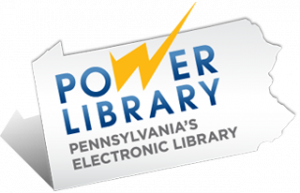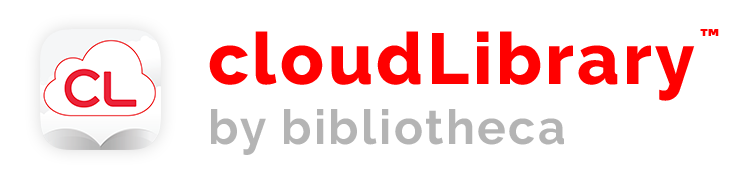The Great Reading Adventure!
Reading Log
Click the link above to register.
- Click on Register
- Enter age – enter your age
- When asked “Would you like to create a family account?” Click Yes to register your whole family or No to register just you.
- Complete the form with your information, then click next.
- Create a username and password. *Your username can be anything you like as long as it is between 5 and 25 characters long and contains no spaces. Other people in the program may see your username in the activity feed so consider that while you select your username. * Your password must be at least 7 characters long and contain at least one letter and one number.
- Your Account has been successfully created.
- Click "Next" to add a family member to your account, or click "Done" if you are done adding family member accounts.
- Enter the age of the next family member.
- Add your child’s first name and edit other information if needed.
- Create a username and password. *your username will be visible on the leader board, please do not use personal information in your username*
- Continue adding family members or click “Done" if you are done adding family member accounts.
Logging books
- You will add books to your reading log on your Home page.
- Enter the number of minutes you read (children and teens) or click “I read a book” (adults)
- To add a title and author check the "I want to enter book details" checkbox first!
Logging books for family members
- Click the “My Account” icon.
- Click “Manage Family Members.”
- Click “Enter Activity” for the selected family member.
- Follow the above directions to add minutes read.